Professional Online Santa Course Instructions: Watch each Unit, in any order, as many times as you like. Watching them in order as listed is best. Be sure to mark each Unit as “Complete” as you watch them. The Green circle with a check mark shows those Units you have marked as “Complete”.